1 minutes estimated reading time.
Acknowledge Open-Source Contributors with Git Authorship
Even though Git has been the dominant VCS for over a decade, some popular open-source projects don't properly accredit contributors. Open-source projects have a ethical obligation to properly portray the work that was done to the project.
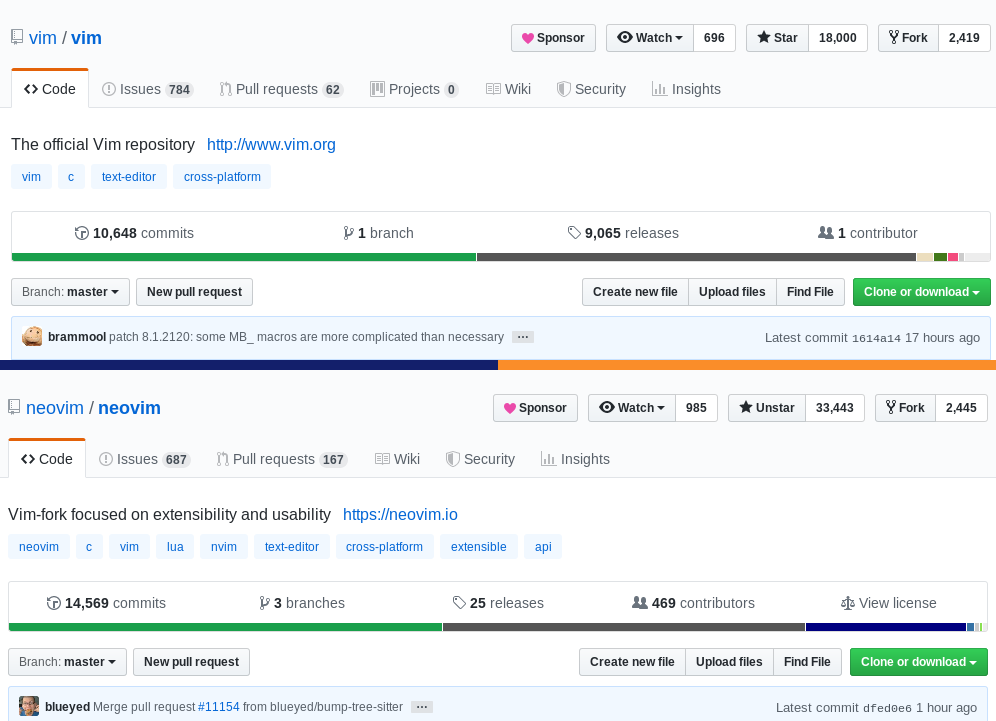
Even though Git has been around since 2005 and has definitely taken over as the primary VCS, some developers do not utilize git to the fullest of its ability. Some developers even intentionally execute commands to remove functionality, such as replacing commit authors with their own. Additionally, it’s shocking that some of these mishaps occur in popular repositories, such as vim, but often maintainers express no intention of changing. In modern times, Github has fortunately made the process of keeping git authors intact trivial.
Proper Examples
GitHub: rails/rails
GitHub: laravel/laravel
GitHub: neovim/neovim
How to Acknowledge Contributors on GitHub
- Start with any repository on GitHub
- Ensure the repository is public on the repository settings page
- Wait for a pull request to be submitted by a community member
- Via GitHub’s Allow Edits From Maintainers feature, make any changes you would like performed prior to merging
- Pick one of…
- Merge the pull request using any of the 3 provided options
- Merge the pull request via the CLI (instructions provided next to merge button)
- Git/GitHub will automatically attribute authorship to the original author of the commits. You don’t need to do anything special and can simply push that merge to master. Congratulations!
