My new tenkeyless Code Keyboard!
My new Code Keyboard Tenkeyless (87-key without a Number Pad) arrived this week from WASD Keyboards!
It should make a good keyboard for professional programmer who is typing 40 or more hours per week, 50 weeks per year. The Cherry Green keys have a 80 gram actuation force, that makes for clean, crisp keystrokes at full typing pace. The heavier resistance helps avoid bottoming out the keys, which is one source of typing injury.
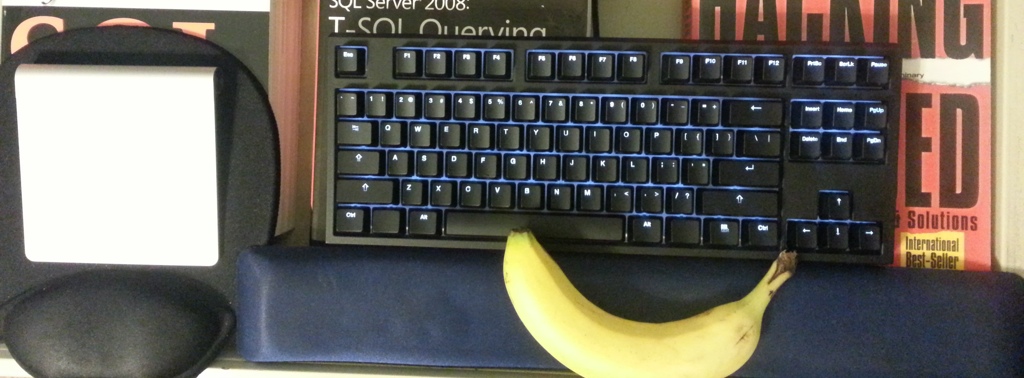 Photo: My New Code Keyboard from WASD Keyboards with a Banana for Scale.
Photo: My New Code Keyboard from WASD Keyboards with a Banana for Scale.
Yes, I use the pencil drawer in my old-school teacher’s desk as a keyboard tray with the help of some older thick computer books.
These Cherry Green key switches, that are stiffer than the Cherry Blue key switches on my DAS or the Buckling Springs on my Unicomp SpaceSaver. It has a distinct feel that I think is quite nice.
My Mechanical Keyboard Collection
In the last few years, I have become a huge fan of mechanical keyboards to the point that I have trouble typing on a regular laptop for extended periods of time. In fact, at my desk I keep the laptop on a solid aluminum stand that raises it to the height of a monitor along-side a larger secondary monitor. It’s all about good ergonomics!
I have written before about my keyboards, including the Unicomp SpaceSaver M and my DAS Keyboard Ultimate, a post that was retweeted by DAS Keyboard!
@RiettaInc Great entry about the touch typing journey. Glad the Das Keyboard is helping out!
— Das Keyboard Team (@daskeyboard) February 18, 2014The compact Code Keyboard is much smaller than the DAS Ultimate, which is shown here with the same desk and banana for scale:
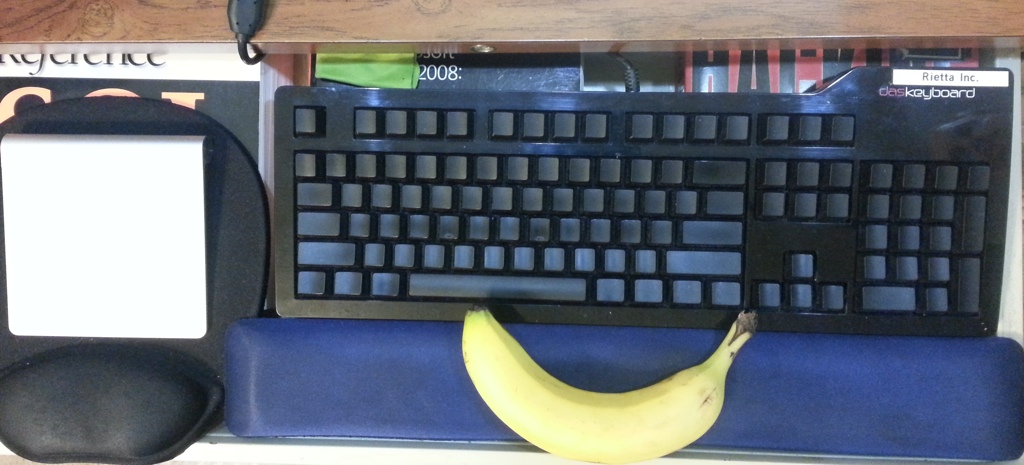 Photo: My DAS Keyboard Ultimate with the same Banana for Scale
Photo: My DAS Keyboard Ultimate with the same Banana for Scale
Killer Features of the Code Keyboard
For me personally, these are the top killer features for the Code Keyboard:
- Nice mechanical keyboard in a compact form, that easily fits into my laptop backpack to go to a co-working spot or a hackathon!
- Hardware DIP switches that optionally turn it into a hardware Dvorak or a hardware Colemak keyboard!
- Nice feeling keys with o-rings preinstalled for mechanical noise abatement!
- A detachable, standard USB cable that makes it easy to pack away cleanly in the laptop bag.
Because I am a Dvorak typist, the hardware option is really nice though I normally leave it turned off since my language settings on my computer have it set to Dvorak mode. Where this will come in handy is if I ever need to pair program in person with a QWERTY typist!
The backstory behind the Code Keyboard
The Code Keyboard is basically a special edition of the WASD V2 customizable keyboard. For the full backstory, read Jeff Atwood’s blog about its introduction at Coding Horror.
