MenuSnap
Though this content has been reformatted in 2014, it was last updated in 1999.
MenuSnap 1.5 for Windows 95 & 98
Take Control of Your Start Menu Today!
Over 300,000 copies distributed worldwide.
Please note that MenuSnap does not work in Windows 2000 or XP.
When Microsoft introduced the active desktop in Internet Explorer 4, they also introduced a new feature that allows you to put the menu items in the Start Menu or your Internet Explorer Favorites menu in any order you choose. Unfortunately, after you do this, even unintentionally, Windows will no longer sort shortcuts in these menus automatically. In order to put them in alphabetical order, you have to move them by hand.
MenuSnap fixes this problem so Windows will once again sort the shortcuts in your Start menu and Internet Explorer menu. It accomplishes this by removing the menu order information that is stored in your registry. Once this information has been removed, Windows will once again sort the menu shortcuts alphabetically by name.
Screenshots (1999)
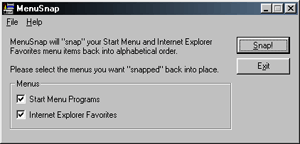
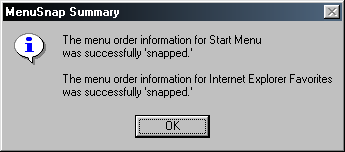
Testimonials
Everyone who works on a W95/IE4 system probably want’s to have your program. It’s so annoying that the start-menu isn’t organized!!!! – Martijn Verbeek
MenuSnap is wonderful! I was tired of having to arrange everything manually! – Bill Herman
MenuSnap fixes a problem that used to always irritate me. – Chris Blume
It has been a while since I have seen a 14 kb download and this one solved a problem that has been bothering me for 2 years! – Brian Kirk
Using MenuSnap is easy. Simply load the program, select which menus you would like to be reset into alphabetical order and click the Snap button. MenuSnap will then display a summary report after the “menu order” information has been reset.
New in Version 1.5
The old interface, which resembled a Windows 3.1 application, has been updated to look like a standard Windows 95/98 application. The documentation for MenuSnap has been updated and made more thorough.
You can now configure MenuSnap to run autonomously. For more information see the Automated MenuSnap topic in MenuSnap Help.
Download Center
- mnusnp15.zip (20 kb download, 53 kb uncompressed!)
Zip with program file and documentation
Awards


MenuSnap 1.5 is on the SuperCD in the November, 1999 Issue of PC Plus Magazine. PCPlus is the largest computing magazine in the U.K.
